Remote Proceeding
Zoom – Instructions to Set Participant Name
Zoom allows participants to join a meeting with and without a Zoom account. If you have a Zoom account, most likely you do not need to follow this guide as you entered your full name when your Zoom account was created.
To assist in organizing participants, we kindly request you use the following naming method:
[PREFIX] – Full Name
[C] – Sally Perkins for Claimant
[R] – Jim Jones for Respondent
[P] – John Smith for Plaintiff
[D] – Kelly Johnson for Defense
[T] – Tony Dash for Tribunal
[INT] – Cheryl Washington for Interpreter
To name your Zoom connection properly, please follow the below instructions:
- Open Zoom on your computer
- You should now see:
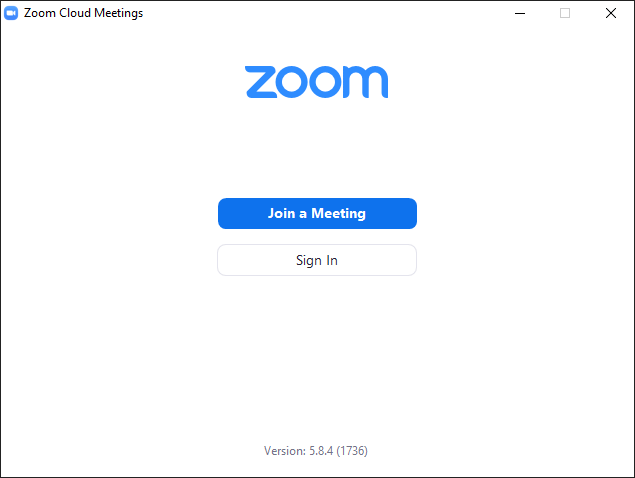
- Click Join a Meeting

- Enter meeting ID: 940 1072 6653
- [PREFIX] – Full Name, for example:
[C] – Sally Perkins for Claimant
[R] – Jim Jones for Respondent
[P] – John Smith for Plaintiff
[D] – Kelly Johnson for Defense
[T] – Tony Dash for Tribunal
[INT] – Cheryl Washington for Interpreter
- Click Remember my name for future meetings

- Click Join
- When prompted for Meeting Passcode, click Cancel
- Zoom will now remember your participant name for future meetings.
